Grammarian PRO3 X Updates
Version 3.5.5
Grammarian PRO3 X Update | Requirements: Mac OS X 10.13.x - 26 (Tahoe)
Version 3.5.4
Grammarian PRO3 X Update | Requirements: Mac OS X 10.13.x - 15.0 (Sequoia)
Version 3.5.3
Grammarian PRO3 X Update | Requirements: Mac OS X 10.13.x - 13.0 (Ventura)
Version 3.5
Grammarian PRO3 X Update | Requirements: Mac OS X 10.6.x - 12.0 (Monterey)
Link: Grammarian PRO3 v3.5
Version 3.1.3
Grammarian PRO3 X Update 3/22/21 | Requirements: Mac OS X 10.6.8 - 11.0 (Big Sur)
* Grammarian PRO3 3.1.3 Updates/Improvements/Fixes:
* Changes:
* 1. Fixed: Grammarian PRO3 Spell/Grammar v3.0 Service - checking with grammar
* 2. Fixed: Writing Rules Grammar Instruction/High School - English resource was Japanese resource.
* 3. Writing Rules Grammar: Article-Noun Reference: smart quotes -- wrong encoding
* 4. Writing Rules Grammar: Article-Noun Reference: quotes - default off
* 5. Added: App Translocation check
* 6. New: Added new delay to Input Menu for Check Document -- after command-c (Copy) for handoff of the clipboard to the app.
* 7. Complete code stability audit with fixes.
* 8. Fixed: Error View Unicode offset issues.
* 9. Fixed: Document Check Sentence Edit buffering size
*10. Fixed: Document Check Dictionary Lookup with Sentence Edit.
*11. New: More Grammar and Homophone error checking.
*12. Fixed: Big Sur App Nap for AutoCorrect and AutoType.
*13. Fixed: Interactive Check replace by number would sometimes not complete the replacement.
Version 3.1.2
Grammarian PRO3 X Update 11/11/20 | Requirements: Mac OS X 10.6.8 - 11.0 (Big Sur)
Changes:
* Changes for Big Sur:
• Compatible with macOS 11.0 and 11.0.1 Big Sur.
* Grammarian PRO3 3.1.2 Updates/Improvements/Fixes:
* Spelling/Grammar Service
* Spelling Engine
* Grammar Engine
* Input Menu
* Pencil Menu
* AutoCorrect
* AutoType
* Other Fixes:
* Include Clipboard Paragraph Rulers to "Paste Changes"
* Japanese Localization
* Command-w - Close window
* Refine Dark Mode Text Colors
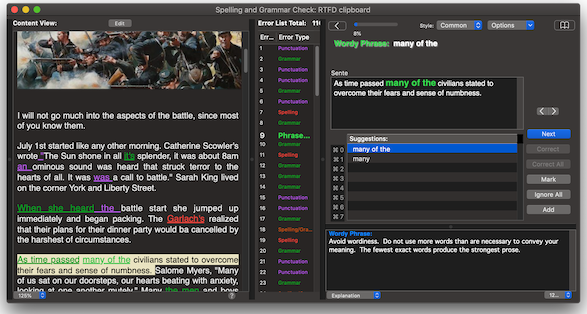
* Bug Fixes
Version 3.1
Grammarian PRO3 X Update 2/7/20 | Requirements: Mac OS X 10.6.8 and higher
Changes:
1. New: Grammarian feature as a background app -- Removes the Grammarian PRO3 menu and dock.

2. New Grammarian PRO3 v3.1 Spelling Service update with fast checking speed. Grammarian's new v3.1 Spelling/Grammar Service now supports the highest level macOS NSSpellServer CheckString API. This produces lightning fast checking in the order of 100,000 times faster than the old v3.0 API. This is done by doing all checking in one call instead of calling to check each word, phrase, and sentence separately.
-
Reference Note: The Grammarian Spelling/Grammar Service underlines spelling and grammar errors in the document like this example:
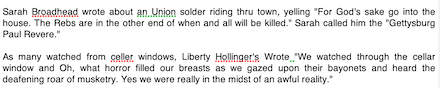
3. New: Specialized Install Preference pane - Features spelling/grammar compatibility service installs. All apps that we tested work fine under the new v3.1 Grammarian PRO3 service version update except for Apple Mail and Apple Pages apps. We discovered that these two apps were never correctly updated to work with the NSSpellServer CheckString API. Therefore, spelling checking works but grammar checking does not work for these two apps. Rolling back to the previous slower service version 3.0 works fine.
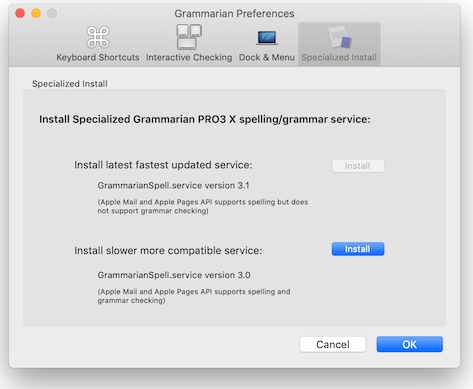
4. New: Document Check HTML Clipboard support. Browsers and editors such as Firefox export character formatting and graphics only via the HTML format.

5. New: Licenses Window: Added site license maintenance mode for site licenses.
6. Fixed parse crashes - overrun buffer.
7. Fixed buffer overrun on sentence parse (Rocky Pearson)
8. Fixed Interactive Popup Window - Control A -- Add
9. Paste changes default button -RETURN Key- now works. (Eden Maxwell)
10. Paste Changes Sheet Window - Pop-up menu Normal Paste and Special Paste pop-up button index off by 1 (Eden Maxwell)
11. Fixed: Interactive Checking suggestions produced an inaccurate display whenever the total of suggestions delivered was greater than ten:

12. Fixed: Input Menu issues that slowed down typing when the Grammarian app is not running.
13. New: Document Check - Use RTFD and NSString format instead of TEXT clipboard format for apps such as Ulysses and Bear Notes.
14. New: Use RTFD and NSString format instead of RTF text clipboard format for special exported format character encoding.
15. Fixed: Grammarian PRO3 Help (David Lawhon)
16. Fixed: Document Check window display text encoding bug.
17. Fixed: Grammarian PRO3 download dmg license agreement errors. (David Lawhon)
18. Fixed: Grammarian PRO3 X bug/text errors
19. Fixed: Grammarian PRO3 Spelling/grammar service first checks for whether main Grammarian app is running. This prevents slowdown when Grammarian app isn't running.
20. Fixed: Grammarian PRO3 Uninstaller display restart window after full uninstall.
21. Fixed rare crash - Activation window - dictionary was not initialized
22. New: Use best clipboard conversion to preserve graphics and character encoding formatting depending on the exported clipboard content. TEXT to RTFD, RTF to RTFD, HTML to RTFD.
23. New: AutoCorrect dictionary update.
24. Fixed: Spelling engine double-metaphone bug.
25. New: Customizable Personal Phrase Dictionary explanation comment text strings.
Example:
-
kind of
type of < OR > somewhat [Use 'type of' -or- 'somewhat' instead of 'kind of'.]
26. New: Document Check Window Explanation View font size popup menu (right side of view):
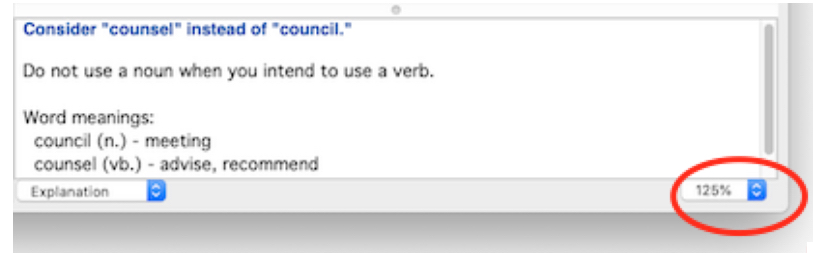
27. Fixed: Preference Window Interactive Checking - Mute All - button. (Dacre Hancock)
Version 3.0
Grammarian PRO3 X Update 10/8/19 | Requirements: Mac OS X 10.6.8 and higher
New:
1. New redesigned user interface.
2. FULL 64-bit support on macOS.
3. Works with macOS 10.15 Catalina.
4. Full macOS Dark Mode support.
5. Grammarian's Document checking window shows the document exactly as it will be displayed with all text formatting and graphics/pictures.
6. Document checking now includes a complete error navigation list.
7. The AutoType shorthand typer now types graphics and other text with document formatting.
8. New macOS built-in system-wide spell and grammar check service with the macOS red and green underlining. Grammarian PRO3 X becomes the built-in macOS spell-check tool. Make replacements in the document with mouse right clicks. Check the full document with the macOS spell-check panel.
9. New Readability Statistics Analysis of each sentence: reading grade, readable age, passive sentences, nominalizations, coherence words and phrases. View how interesting every sentence is in real time.View how well each sentence is targeting your audience. And Grammarian PRO3 graphs it in real time as-you-check.
10. New Readability Assisted Suggestions that shows the best fit suggestions to make your writing more readable.
11. Shows Word Frequency and graphs it in real time.
12. New Edit Document feature that allows full word processor editing with formatting and graphics of the document while-you-check.
13. Has much improved grammar and spell checking accuracy
14. Checks for many new classes of grammar and spelling errors with over 300 primary writing rules
15. Catches correctly spelled words that are used incorrectly






