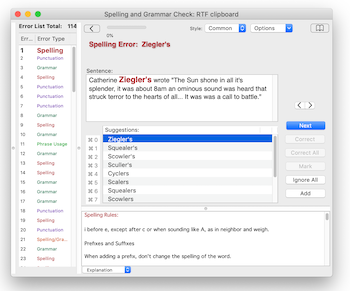▪ With Grammarian's new macOS service, Grammarian checks the text directly in the document as you write. Spelling mistakes are underlined in red, and grammar and punctuation mistakes are underlined in green.
▪ Right-click an error to see the suggestions for an underlined word.
Grammarian PRO3 built-in macOS document interactive checking service panel.
▪ Using Grammarian PRO3 X with the Grammar/Spelling Service Panel is basically the same as using Apple’s built-in spelling services. However, Grammarian PRO3 X has more error catching capability and functionality. Sample in TextEdit:
Grammarian PRO3 document check
▪ Check the entire document with "Check All...".
▪ Check the entire document and view errors.
Grammarian PRO3 X Paste Changes
Grammarian PRO3 X will prompt to paste the changes if any changes were made during a document check.
Paste changes into a new window
Paste changes Using
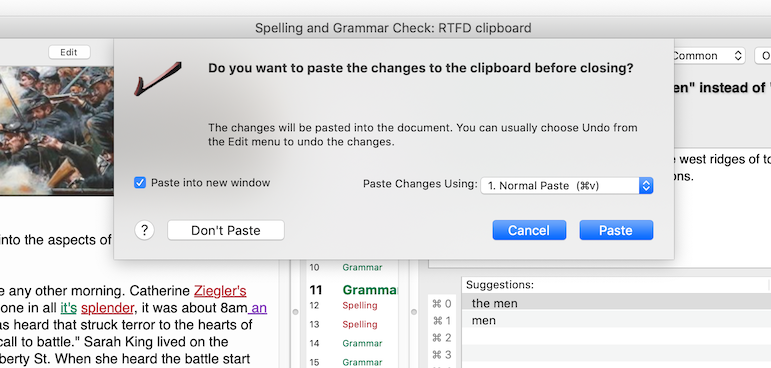
- Grammarian PRO3 X Readability Assistance --
Grammarian PRO3's Readability Assistance ((™), pat. pend.) enables you to tailor a sentence to make it more understandable (higher reading comprehension).
- Readability Assisted Suggestions show the best phrase suggestion that targets a wider audience.
- Readability Assisted Suggestions are represented in blue. These suggestions are the calculated lowest readability grade level. The Readability Statistics graph view automatically readjusts when a particular suggestion is selected. This shows the new sentence precalculated statistics before the change is made.
- The Readability Assisted Suggestions setting can be turned on/off from the Options popup menu.
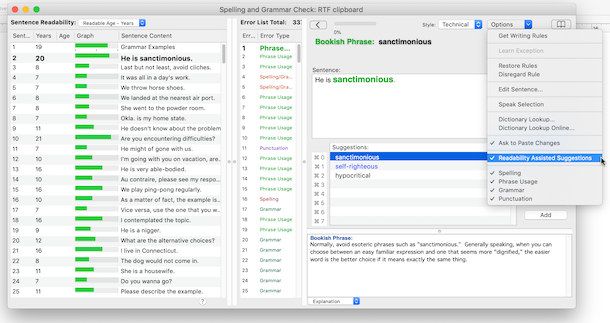
- Suggestions marked in blue are assisted suggestions that enable higher reading comprehension. The Statistics View updates the sentence (in blue) to reflect the new readability for review before making the change.
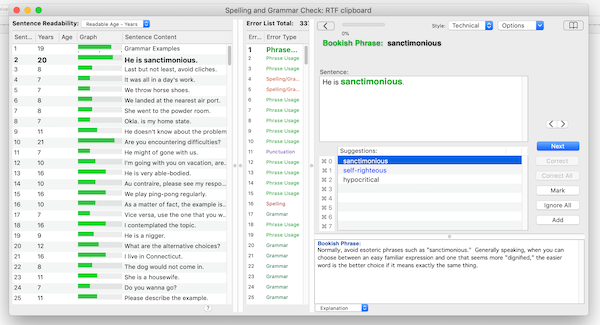
- Grammarian PRO3 X Word Frequency Chart --
Grammarian PRO3 X calculates and graphs the frequency of each word in the document. Open the book icon, slide the view from Dictionary to Word Frequency, and click "Update".
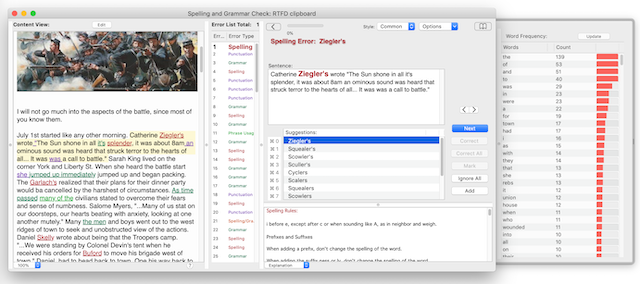
- Grammarian PRO3 X Document Check Window Variations-
Grammarian PRO3 X is flexible with window variations because of its multiple Split View design. This is a simple minimalist display sample: