|
New Grammar-lite Spell Checking!
Grammarian PRO X now brings Grammar-lite to spell checking! When racing to send an email, you don't always want to do a complete grammar check. With Grammar-lite spell checking, you can choose to have some basic grammar corrections included with your spell check for simple and fast, one-click correction!
These settings provide grammar functionality with spell checking. All settings are user-configurable.
Check:
Check homophone spelling in context
Capitalize first word of a sentence
Capitalize proper nouns (Monday, July)
Check TWo INitial CApital LEtters
Check mixed upper & lower-case
Check multiple word and phrase spellings
Misspellings (Ne wYork, de facto)
Word Compounding (air port, can not)
Spell out numbers at beginning of sentence
Spell out numbers 1-10 within sentence
Suggestions:
Use variant phrases for suggestions
Use context-dependent suggestions (verb, noun, etc.)
See Figure 1-1
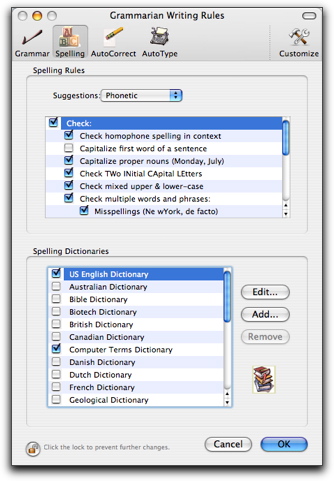
Figure 1-1
|
Universal Binary
Grammar-lite spell checking
New Error View drawer spelling Grammar-Lite orange hyperlinks
New Correct All functionality
New Grammar Syntax Error Catching
More New Features
Many Other Improvements